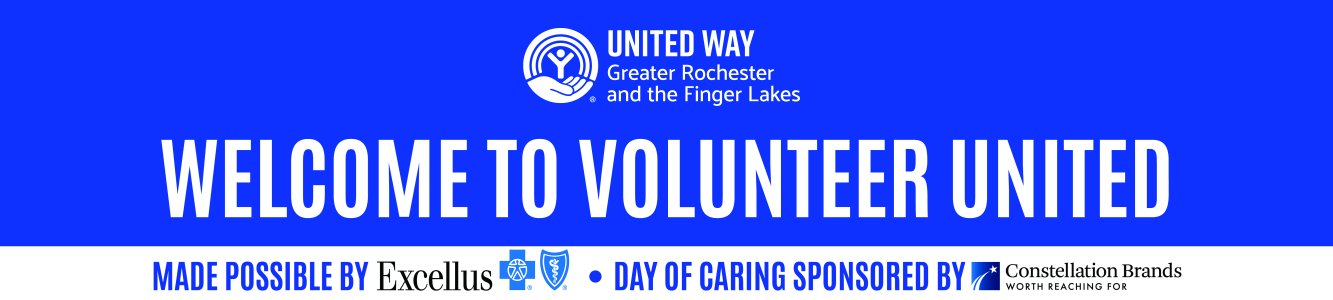FAQS FOR AGENCIES AND VOLUNTEERS
FAQS FOR AGENCIES
Agency registration opens on Feb 1.
How Do I Register a Need/Project for Day of Caring?
You can register a new Need by logging into your agency profile here, (Here is a Youtube video on how to create an agency profile) clicking MY AGENCY at the top menu bar, going to the NEEDS tab under the red tool box and adding a new Need. (If your agency does not have a profile, you can create one and get started here.) Here is a Youtube video on how to create a need.
When you are adding a new Need for Day of Caring, please be sure to pay attention to the following items on the form:
- For "Privacy": If your Need is "Public" it will be kept in pending status until March 3. If you would like to request a specific team, mark your need as "Private" and send the URL link to your team contact.
- For "Initiative": Drop down and select DAY OF CARING: Thursday, May 15
- For "Duration": Select HAPPENS ON
- For "Need Date": Select May 15, 2025
- For "Registration Close Date": We recommend May 8,2025
- For "Allow Team Registration?": Select YES.
^^ This way, volunteers will be able to easily find your Need for Day of Caring.
Once you have entered your volunteer Need, you can edit details, view the Need as volunteers would see it and review responses for each Need. You may also directly message volunteers for the specific Need. If approved, all Needs will become live on the site on March 3.
How do I find my volunteer responses?
- Sign in to your Profile on Volunteer United here.
- Click MY AGENCY at the top black menu bar
- Click the NEEDS tab under the salmon colored Toolbox
- Find your Need, and click RESPONSES
- Click EXPORT RESPONSES to see an excel file of the team names.
- Team Leader is column ‘V’ indicated by a ‘1’
- We recommend reaching out directly to the Team Leader to discuss day-of logistics.
Is There a Volunteer Minimum or Maximum?
There is no minimum or maximum number of volunteers. We encourage you to consider your space and how many volunteers you can reasonably host while implementing safety precautions.
Is There a Limit to the Number of Needs I Can Register?
There is no limit, but if you have multiple Needs, you will need to register each Need separately. This is easily done by going to the Needs tab in your agency Profile ("My Agency") and clicking "Add New Need".
What Types of Needs Can I Submit?
Here are some ideas as you plan your Needs. Be creative and have fun and please keep healthy and safety measures in mind:
- Spring-cleaning, neighborhood, or block clean-up
- Gardening/landscaping, weeding, mulching, tree/flower planting
- Creating a community garden or memory garden
- Virtual Needs: Phone calls, writing emails, marketing support, IT support, etc.
- Painting and landscaping a playground
- Helping at an outdoor carnival, picnic, or other small outdoor event for seniors, children and their families
- Sorting and distributing food, clothing, or books to those in need
- Delivering food baskets or other items
- Serving a meal for seniors, children or patients
- Assembling first-aid kits, blizzard boxes, or other items
Are There Any Need Restrictions?
Yes. In order to make the volunteer experience as pleasant as possible, we discourage the following types of Needs and ask to please follow all CDC, NYS, and Monroe County safety guidelines.
- Anything too physically demanding for volunteers
- Cleaning cars, vans or any other automotive equipment
- Telephone recruitment, telemarketing (or fundraising)
- Taking surveys or distributing flyers or door-to-door campaigns
- Skilled projects which require background in electrical, plumbing, carpentry, paving, roofing, or requiring any type of equipment such as trucks, tractors, bulldozers, tall ladders, etc.
Should I Provide Volunteer Orientation?
When your volunteer team arrives, we recommend a short orientation prior to starting your Need. You may want to include staff/client introductions, agency mission, program descriptions, lunch and snack details, and safety guidelines. Don't forget to thank them!
Who is Responsible for Providing Supplies/Materials?
Your agency is responsible for providing all the necessary supplies, tools and equipment. You can ask volunteers to bring everyday items they may have at their workplace or home. Examples include: garden tools, small hand tools, rakes, shovels, gloves, paint scrapers, brushes, etc. If possible, provide enough supplies so there is minimal sharing of items to safeguard against spread of germs. Try to clean down tools as much as possible.
What if it Rains?
Day of Caring is held rain or shine. It is recommended that you plan a backup Need in case other projects are completed ahead of schedule or in situations where weather may play a factor. A change in weather may require a switch of plans, a move to a new location or different supplies. In cases of severe weather, we strongly encourage you to contact your volunteer team to discuss alternate plans.
I've Registered My Need...What's Next?
After you have registered your Need, you will receive an email confirmation which will recap your submission. We strongly recommend that you keep a copy of the confirmation email for your records. Then, volunteers can begin signing up for your Need on March 3. It is not guaranteed that your Need will be filled. Be sure to promote it on your social media and in marketing emails.
I Have to Cancel Our Need - What Do I Do?
We understand that sometimes due to unforeseen circumstances you might Need to cancel the Need that you registered. If this is the case, "Deactivate" your need, and if volunteers are signed up, call the team contact immediately and let them know that you have to cancel your Need. After you have done so, please contact us at volunteer@unitedwayrocflx.org so we can assist the team in finding a new Need.
Am I guaranteed volunteers when I sign up a project?
With online volunteer registration, unfortunately we cannot guarantee that every Need will get volunteers. We encourage agency's to promote their Needs throughout their networks.
FAQS FOR TEAMS AND INDIVIDUAL VOLUNTEERS
Here is a Youtube video on the basics of Volunteer United and creating a log-in.
Here is a Youtube video on how to use filters to narrow down needs.
How do I contact the Agency I signed up with?
Find your volunteer confirmation email "Thank You for Volunteering!" and click the Agency's profile page in that email. The main contact for that Agency will be on their profile. You can also search for the Agency using the AGENCIES tab on the left hand column of this page, and type the Agency in the "SEARCH BY" field.
How Do I Register My Team?
Your team leader will sign up on Volunteer United and add team members. You can get started here. The team leader can add team members, or they can send out a "team join" link, which people can click in order to join the team. Each team member can have their own profile on Volunteer United to track their volunteer hours. This is not a requirement, but an added bonus!
If you are a new volunteer, please create a Volunteer United profile here. If you already have a profile, login here.
Can I Register as an Individual?
Individuals are welcome to participate. You are also encouraged to recruit your family or friends to form a team. Set up your individual volunteer page here.
How Big Can My Team Be?
There is no limit to the size of your team. In cases where teams have many volunteers, we strongly recommend they register multiple teams, since many Needs cannot accommodate more than 15 volunteers at one time. This will ensure safety, better Needs placement and a more satisfactory experience for team members. Multiple teams from one company will most likely be assigned to more than one Need and go to different locations. Once you have selected your Need, remember to plan ahead and speak with the Need coordinator to review details.
Can I Add More Teams or Make Changes to My Registration Later?
Once you have registered, you can return to the site at any time. Just use your log-in credentials as your team leader and manage your profile and teams accordingly.
What Is the Need Length?
All Needs will have a start and end time. Most projects are 4-6 hours in duration.
Am I Responsible for My Own Transportation?
Yes. All volunteers must provide their own transportation or make arrangements to carpool to the assigned Need location.
What if it Rains?
Day of Caring is held rain or shine. Keep in mind that weather conditions can easily change and volunteers should arrive prepared for all conditions. A change in weather may require a switch of plans, a move to a new location or different supplies. In cases of severe weather, we strongly encourage you to contact the Need coordinator to discuss alternate plans.
I've Registered My Team... What's Next?
After you have registered your team and selected a Need, you will receive a confirmation email that will recap your submission. If you did not select a Need yet, individuals or team leaders can go into your Volunteer United profile anytime before May 8 to select a Need. We strongly recommend that you keep a copy of this confirmation email for your records.
How Do I Order T-Shirts for Day of Caring?
T-shirt ordering will open on March 3 with volunteer registration.
My Team Has Cancelled - What Do I Do?
We understand that sometimes due to unforeseen circumstances you might need to cancel. If you have registered a team and they are now unable to participate, call the agency contact where the team was matched immediately and let them know you are unable to fill your commitment. After you have done so, please contact us at volunteer@unitedwayrocflx.org so that we can assist the agency in finding a new team.
From your profile drop down (with your initials or profile picture), select MY TEAMS.
- You will be taken to a table listing all of the teams you are a part of, whether as a team member or a team leader.
- Click Manage Team, located in the Options column, for the team you wish to unregister.
- Scroll to the bottom of the page and click Unregister Team.
- Click Yes to confirm the un registration
Do any contests take place on Day of Caring?
TBD. Keep an eye on United Way's social media pages for any updates!
User Groups
Are you interested in having a place to track your company or group's volunteer impact? United Way is hard at work to create User Groups that allow:
- User Group leaders to add and delete individuals in a given User Group
- A customizable "user group" landing with a description of your mission and vision for the group. Includes:
- User group resume detailing the number of hours and volunteer impact
- Potential for uniquely assigned needs
Still Have Questions?
We're here to help! Please contact volunteer@unitedwayrocflx.org